The installation and setup procedure of IPTV on Smart TV is a simple task.
Step 1: First, turn on your Smart TV. Visit the Google Play Store and search for the Smart IPTV app.
Step 2: In the search result, Click the Smart IPTV app to download and install the app on your device.
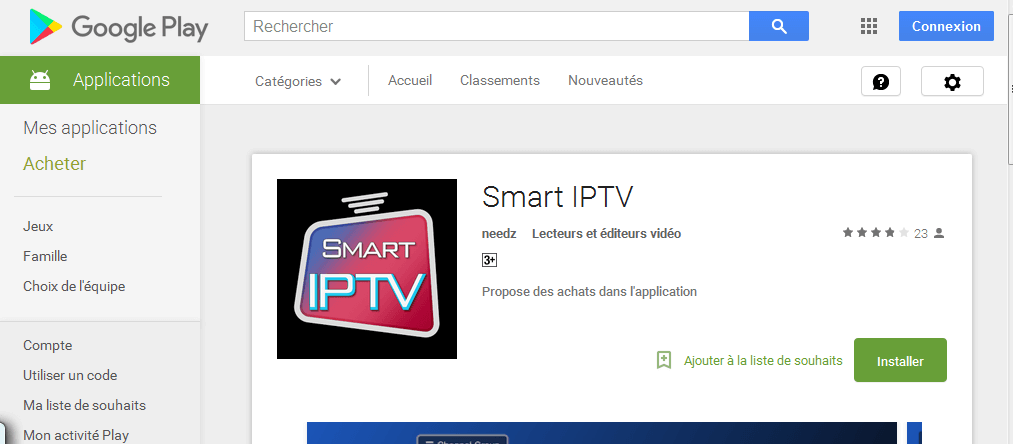
Step 3: After the installation, click open the app. Where you will see the TV Mac Address. Make a note of the TV Mac Address.
Step 4: Open www.siptv.eu/mylist in your browser.
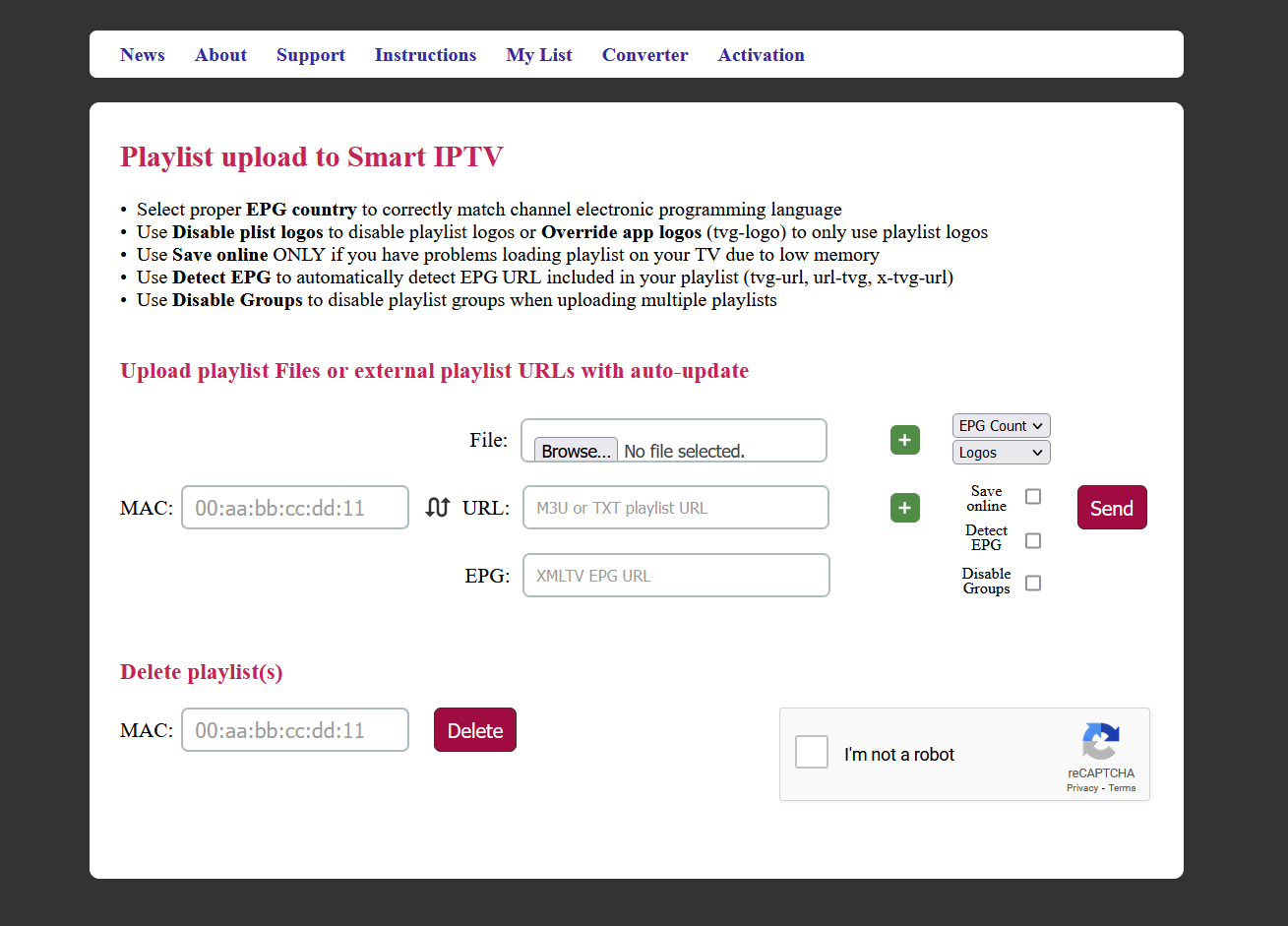
Step 5: On the Web page, Enter the TV Mac Address in the appropriate location.
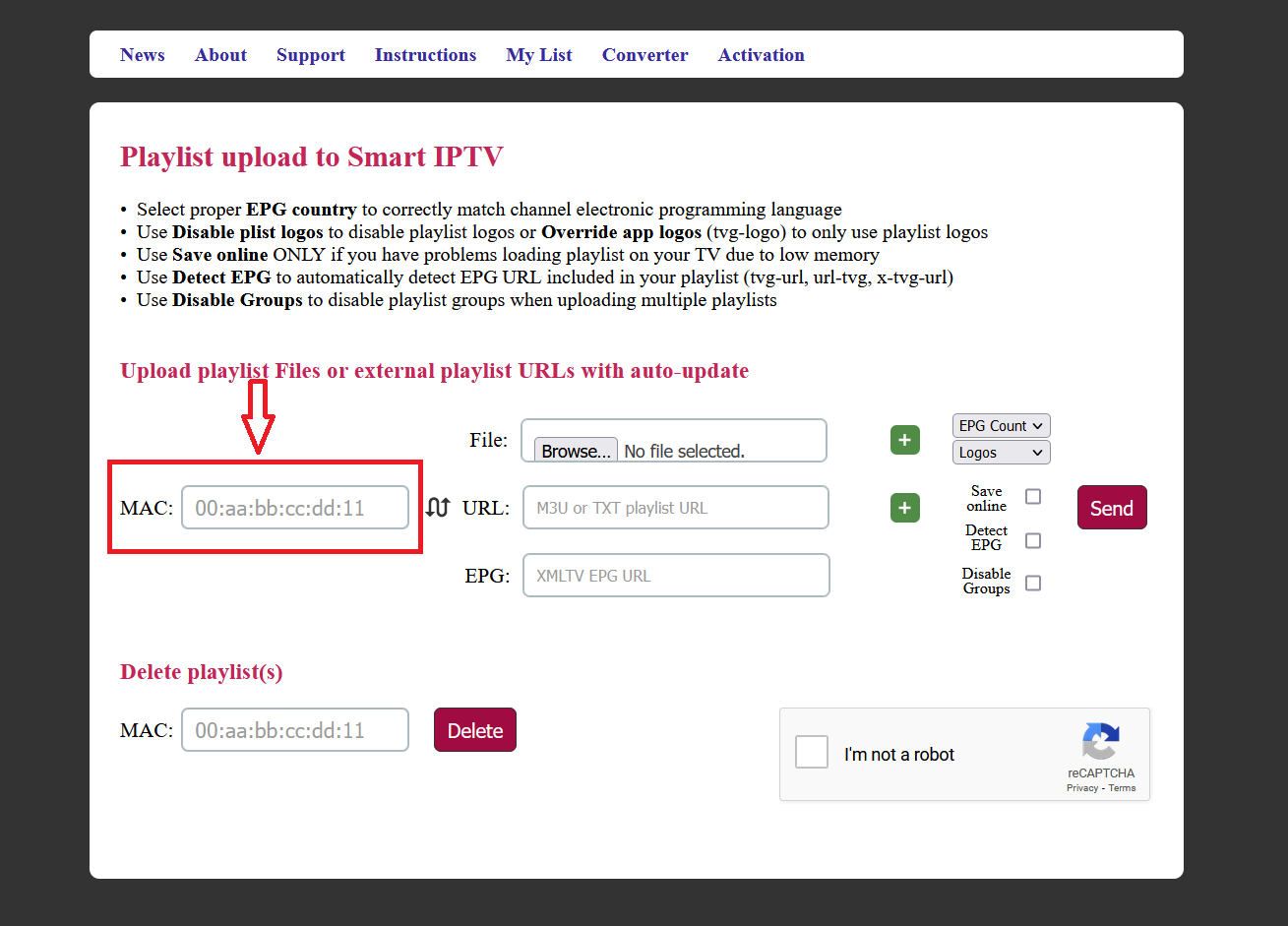
Step 6: Now, enter the m3u URL or the File provided by the IPTV provider and tap the Send button
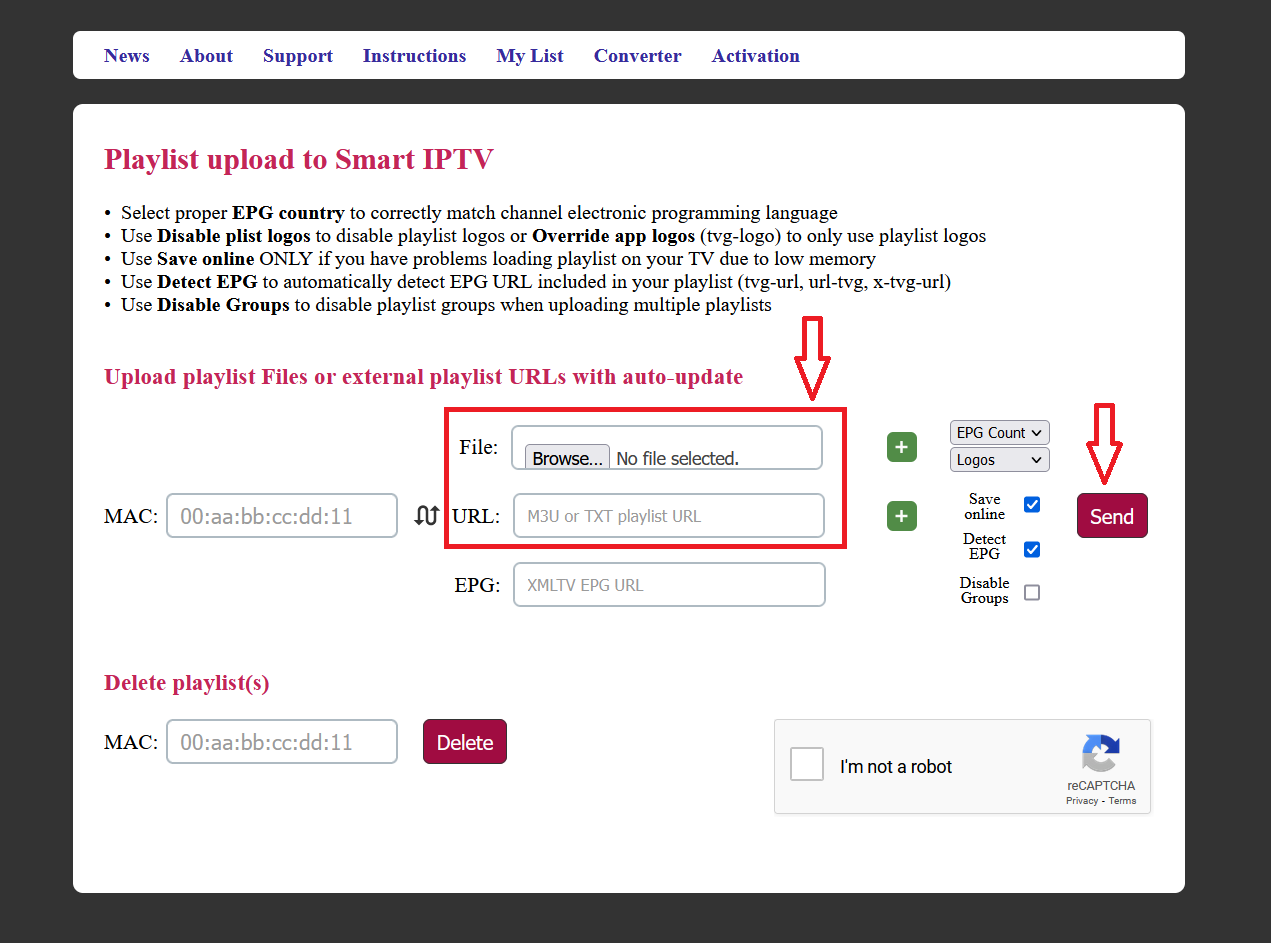
Step 7: Once the uploading of the playlist has been completed successfully, you have to restart the application to view the list of playlists on the screen.
Note: The steps given above will be applicable for installing IPTV on other brands of Smart TVs like Samsung, LG, Sony, Vizio smart TV, and much more.
Great IPTV Provides 12000 live channels and more than 9700 VOD and series. You can check the series in the Movies section.
Note:
After uploading the m3u list if you have “check URL 1 message”. It might be a Siptv app server problem. There are 2 ways to solve this problem
– Please add the link m3u again then turn the TV off for 10 minutes to clear the TV cache then turn the TV on
-Change the DNS in the setting of Smart TV to another one like 8.8.8.8 or 4.2.2.4
Great Premium IPTV Subscription
Great IPTV is the best IPTV provider with more than 10,000 channels and more than 40,000 VOD on a private server using +10Gbps Network, Great IPTV at Great Premium IPTV is looking forward to Helping All IPTV Users to enjoy their IPTV Subscription, Great IPTV the best Premium IPTV Subscription Which you can BUY Great IPTV Subscription From Here.
