-
Conquer 7 IPTV Problems in Europe Now!

7 Common Problems with IPTV in Europe (and Fixes) IPTV problems in Europe can disrupt your streaming experience, but most issues have straightforward solutions. Internet Protocol Television (IPTV) delivers TV content over the internet, offering flexibility and variety. However, users across Europe often face challenges like buffering, poor video quality,…
-
Fixing ISP blocking and need for VPN for US!

Fixing ISP Blocking with a VPN for US Users Dealing with ISP blocking can be frustrating for US users trying to access certain websites or services. Whether it’s due to throttling, geo-restrictions, or content filters, ISP blocking limits your online freedom. Fortunately, using a VPN (Virtual Private Network) offers a…
-
Best IPTV Apps for Android TV in Europe

Best IPTV Apps for Android TV in Europe Looking for the best IPTV apps for Android TV in Europe? Internet Protocol Television (IPTV) apps have transformed how Europeans stream live TV, on-demand content, and premium channels directly on Android TV devices. These apps offer flexibility, affordability, and access to a…
-
Unlock TiviMate: Epic IPTV Setup for US Users

TiviMate Setup Tutorial for US-Based Users Setting up TiviMate for US-based users is a straightforward process that allows you to enjoy seamless IPTV streaming on your devices. This TiviMate setup tutorial will guide you through the steps to install and configure the TiviMate app, ensuring you can access your favorite…
-
How to Set Up EPG for IPTV Devices?
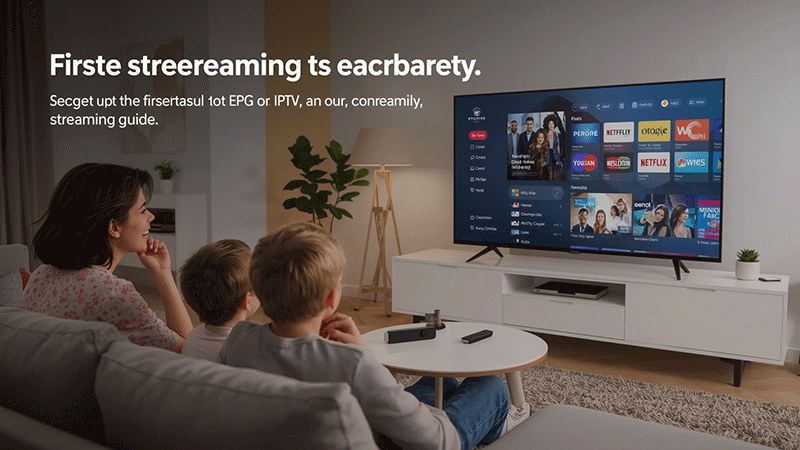
How to Set Up EPG for IPTV on Any Device – A Complete Step-by-Step Guide Setting up an EPG for IPTV is essential for enhancing your viewing experience, providing a clear TV guide to navigate channels and schedules effortlessly. An Electronic Program Guide (EPG) displays program information, making it easier…
