Which is Easier iMPlayer VS Tivimate for Beginners?
When it comes to IPTV players, iMPlayer and Tivimate are two of the most popular options available. Both offer robust features, sleek interfaces, and reliable performance. However, for beginners, choosing the right IPTV player can be a daunting task. Ease of use, setup, and navigation are critical factors for newcomers. In this article, we’ll compare iMPlayer and Tivimate to determine which one is easier for beginners to use.
Top Recommendation:
Discover the ultimate entertainment solution with 7 Days Great IPTV Subscription, designed just for you.
What is iMPlayer?
iMPlayer is a feature-rich IPTV player designed for Android devices. It supports multiple playlists, EPG (Electronic Program Guide), and advanced customization options. While it’s packed with features, its interface is intuitive, making it a solid choice for both beginners and advanced users.
What is Tivimate?
Tivimate is another highly popular IPTV player for Android. Known for its clean and user-friendly interface, Tivimate is often praised for its simplicity and ease of use. It offers features like EPG support, recording, and multi-screen viewing, making it a favorite among IPTV enthusiasts.
Ease of Setup
iMPlayer Setup
iMPlayer’s setup process is straightforward but may feel slightly overwhelming for beginners due to the number of customization options available. Users need to add their IPTV provider’s playlist URL or file, configure the EPG, and adjust settings like video player preferences. While the app provides step-by-step guidance, the sheer number of options might confuse first-time users.
Tivimate Setup
Tivimate’s setup process is simpler and more beginner-friendly. Adding a playlist is quick and easy, and the app automatically fetches the EPG data. The interface is clean, and the settings are organized in a way that doesn’t overwhelm new users. Tivimate’s intuitive design makes it easier for beginners to get started without much hassle.
Winner for Setup: Tivimate
User Interface and Navigation

iMPlayer Interface
iMPlayer offers a modern and visually appealing interface. However, its abundance of features can make navigation a bit complex for beginners. The app provides multiple customization options, which, while powerful, may require some time to master.
Tivimate Interface
Tivimate’s interface is clean, minimalistic, and easy to navigate. The app focuses on simplicity, making it easier for beginners to find their favorite channels, access the EPG, and explore settings. The straightforward design ensures that even first-time users can quickly get the hang of it.
Winner for Interface: Tivimate
Features and Customization
iMPlayer Features
iMPlayer is packed with advanced features like multi-view, parental controls, and extensive customization options. While these features are great for power users, they might be overkill for beginners who are just looking for a simple IPTV experience.
Tivimate Features
Tivimate offers essential features like EPG support, recording, and multi-screen viewing. While it may not have as many advanced options as iMPlayer, it provides everything a beginner needs without overwhelming them. The focus is on simplicity and functionality.
Winner for Beginners: Tivimate
Performance and Stability
Both iMPlayer and Tivimate are stable and perform well, even with large playlists. However, Tivimate’s lightweight design ensures smoother performance on lower-end devices, which can be a plus for beginners who may not have high-end hardware.
Winner for Performance: Tivimate
Pricing
iMPlayer Pricing
iMPlayer offers a free version with limited features and a premium version that unlocks all functionalities. The premium version requires a one-time payment, making it a cost-effective option in the long run.
Tivimate Pricing
Tivimate also offers a free version with basic features and a premium version with advanced options. The premium version requires a subscription, which might be less appealing to some users compared to iMPlayer’s one-time payment model.
Winner for Pricing: iMPlayer
Which is Easier for Beginners?
For beginners, Tivimate is the clear winner. Its simple setup process, clean interface, and focus on essential features make it the ideal choice for those new to IPTV. While iMPlayer is a powerful tool with advanced customization options, its complexity might be better suited for experienced users.
Final Verdict
- Choose Tivimate if: You’re a beginner looking for an easy-to-use, straightforward IPTV player with a clean interface.
- Choose iMPlayer if: You’re comfortable with a steeper learning curve and want access to advanced features and customization options.
Both iMPlayer and Tivimate are excellent IPTV players, but for beginners, Tivimate’s simplicity and ease of use make it the better choice. Start with Tivimate, and as you become more familiar with IPTV, you can explore iMPlayer’s advanced features.
By understanding the differences between iMPlayer and Tivimate, beginners can make an informed decision and enjoy a seamless IPTV experience. Whether you prioritize simplicity or advanced features, both apps have something unique to offer.
Frequently Asked Questions
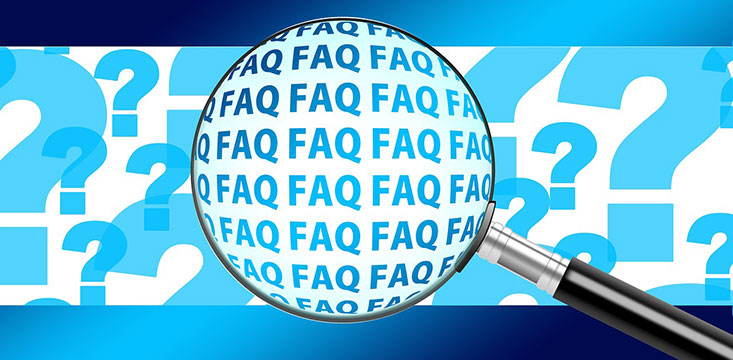
- Which is easier to set up, iMPlayer or Tivimate?
Tivimate is easier to set up for beginners due to its simple and intuitive interface. - Which app has a more beginner-friendly interface?
Tivimate has a cleaner and more user-friendly interface, making it ideal for beginners. - Does iMPlayer offer more features than Tivimate?
Yes, iMPlayer offers more advanced features and customization options, but it may overwhelm beginners. - Which app performs better on low-end devices?
Tivimate performs better on low-end devices due to its lightweight design. - Which app is more cost-effective?
iMPlayer is more cost-effective for long-term use as it offers a one-time payment for the premium version, while Tivimate requires a subscription.


