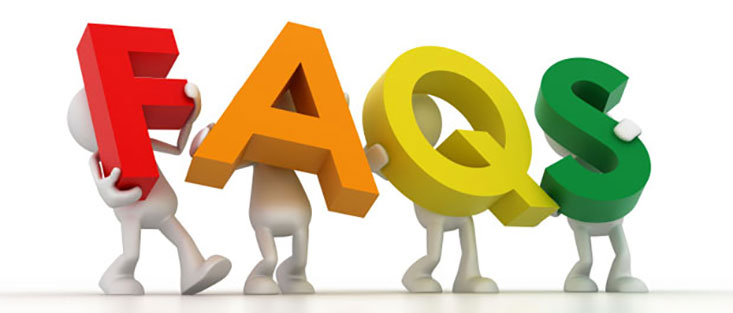How to Use IPTV in France: Best Apps and Setup Guide
Using IPTV in France offers a fantastic way to access a wide range of TV channels and on-demand content through an internet connection. Whether you’re a local resident or an expat, IPTV provides a flexible and cost-effective alternative to traditional cable or satellite TV. This guide will walk you through the best IPTV apps, setup steps, and legal considerations to ensure a seamless streaming experience in France.
What is IPTV and Why Use It in France?
IPTV, or Internet Protocol Television, delivers TV content over the internet rather than through traditional broadcast methods. In France, IPTV is popular due to its versatility, allowing users to watch live TV, sports, movies, and international channels on various devices like smartphones, smart TVs, and computers. With high-speed internet widely available in France, IPTV is an excellent choice for accessing both local and global content.
Legal Considerations for Using IPTV in France
Before diving into IPTV, it’s crucial to understand the legal landscape. Using legitimate IPTV services like those offered by French telecom providers (e.g., Orange, SFR, or Free) or reputable platforms is legal. However, accessing pirated or unauthorized IPTV streams is illegal and can lead to fines or other penalties. Always verify that your IPTV provider is licensed and complies with French regulations, such as those set by the Conseil Supérieur de l’Audiovisuel (CSA).
Best IPTV Apps for Streaming in France

Choosing the right IPTV app is key to a great streaming experience. Here are some of the best apps for using IPTV in France:
- Kodi: A versatile, open-source media player that supports IPTV playlists and add-ons. It’s customizable and works on multiple devices.
- IPTV Smarters Pro: Known for its user-friendly interface, this app supports M3U playlists and EPG (Electronic Program Guide) for easy navigation.
- Tivimate: A premium app with a sleek design, ideal for Android devices and smart TVs, offering advanced features like recording and multi-screen viewing.
- VLC Media Player: A free, reliable option for streaming IPTV via M3U playlists, compatible with most devices.
- MyIPTV Player: A Windows-exclusive app with a simple interface, perfect for PC users looking to stream IPTV content.
These apps are widely used in France and can be downloaded from official app stores or websites. Always pair them with a trusted IPTV service provider for the best results.
Step-by-Step IPTV Setup Guide for France
Setting up IPTV in France is straightforward if you follow these steps:
- Choose a Reliable IPTV Provider: Select a reputable provider offering channels that suit your preferences, such as French, international, or sports channels. Popular options include subscriptions from Orange, SFR, or third-party services like Molotov.tv.
- Check Your Internet Connection: Ensure you have a stable internet connection with at least 10 Mbps for SD streaming or 25 Mbps for HD/4K content.
- Download an IPTV App: Install one of the apps mentioned above (e.g., IPTV Smarters Pro or Kodi) on your device.
- Configure the App: Enter the M3U playlist URL or API details provided by your IPTV service. This information is typically sent via email or available in your provider’s user portal.
- Test Your Setup: Launch the app, browse channels, and test the stream quality. Adjust settings like buffering or resolution if needed.
- Secure Your Connection: Use a VPN to protect your privacy, especially if accessing international content. Popular VPNs like NordVPN or ExpressVPN work well in France.
Tips for Optimizing Your IPTV Experience in France
To get the most out of IPTV in France, consider these tips:
- Invest in Quality Hardware: Use a device with strong processing power, like a smart TV, Amazon Fire Stick, or a dedicated IPTV box for smoother streaming.
- Update Your App Regularly: Keep your IPTV app updated to avoid bugs and ensure compatibility with new features.
- Monitor Data Usage: Streaming in HD or 4K can consume significant data, so check your internet plan to avoid extra charges.
- Test Multiple Providers: Some providers offer free trials, allowing you to test channel quality and reliability before committing.
Popular IPTV Services in France
Several IPTV services cater specifically to the French market:
- Molotov.tv: A popular French streaming platform with free and premium plans, offering access to local channels and on-demand content.
- Orange TV: Provided by Orange, this service includes a wide range of French and international channels.
- SFR TV: Offers IPTV services bundled with internet plans, including exclusive content like RMC Sport.
- Freebox TV: Free’s IPTV service, included with their internet subscriptions, provides hundreds of channels and a user-friendly interface.
FAQs

1. Is IPTV legal in France?
Yes, using licensed IPTV services like Molotov.tv or Orange TV is legal. Avoid unauthorized streams to stay compliant.
2. What is the best IPTV app for France?
IPTV Smarters Pro and Kodi are top choices due to their user-friendly interfaces and compatibility.
3. Do I need a VPN for IPTV in France?
A VPN is recommended for privacy and accessing international content, but not mandatory for legal services.
4. What internet speed is required for IPTV in France?
A minimum of 10 Mbps for SD and 25 Mbps for HD/4K streaming ensures smooth performance.
5. Can I use IPTV on my smart TV in France?
Yes, most smart TVs support IPTV apps like Tivimate or Kodi, or you can use a streaming device like Amazon Fire Stick.
Conclusion
Using IPTV in France is an excellent way to enjoy flexible, high-quality streaming tailored to your preferences. By choosing the right app, setting up your device properly, and adhering to legal guidelines, you can unlock a world of entertainment. Whether you opt for Kodi, IPTV Smarters Pro, or a local provider like Molotov.tv, this guide equips you with everything you need for a seamless IPTV experience in France.