GSE IPTV Subscription tutorial
This tutorial will guide you through the setup GSE IPTV for an Apple iPad, Apple iPhone or IPTV Apple TV. There are a few of these available in App Store, however, this tutorial is based on a free app called ‘GSE IPTV’, this app is free to download and use.
The first you need to go to app store and search GSE IPTV
Step 1: Click top left 3 lines and click Xtream-Codes API
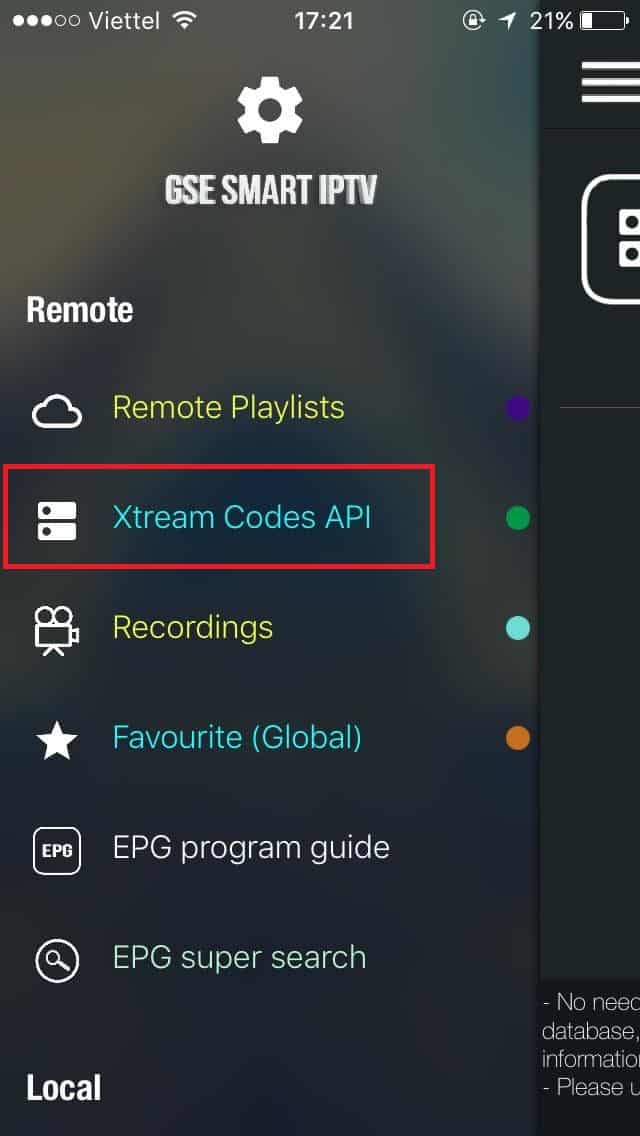
Step 2: Click the + icon, Then enter GreatIPTV.org into the name IPTV Subscription
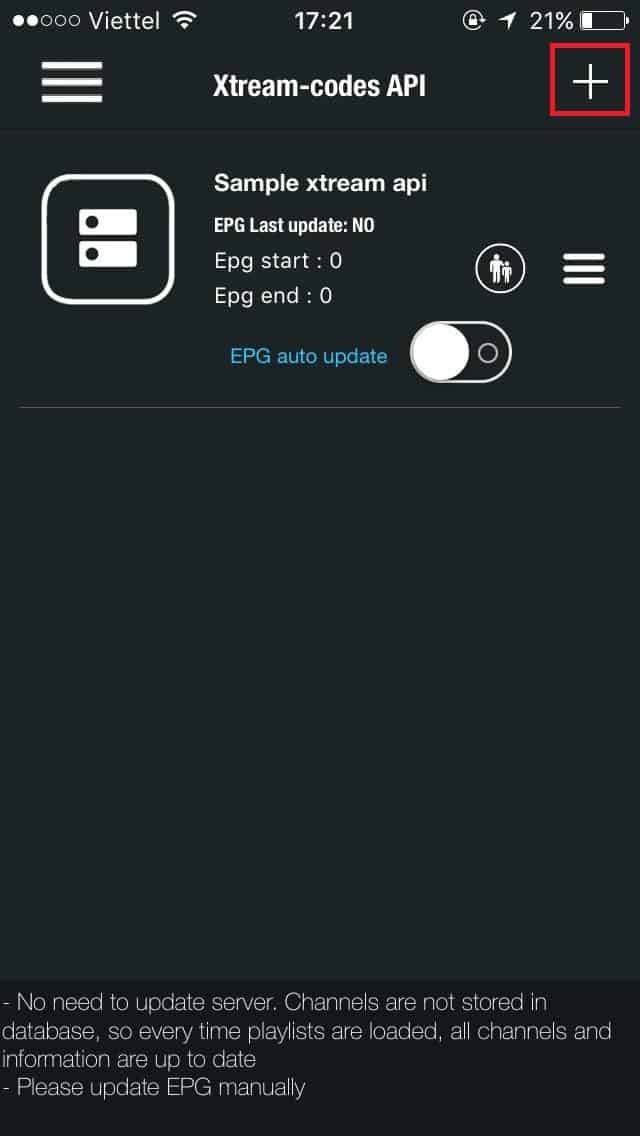
Step 3: Enter your info
Port: http://m3ulink.com:6969 in the URL section
Enter your username and password. If you don’t have a link to play IPTV, you can buy from us.
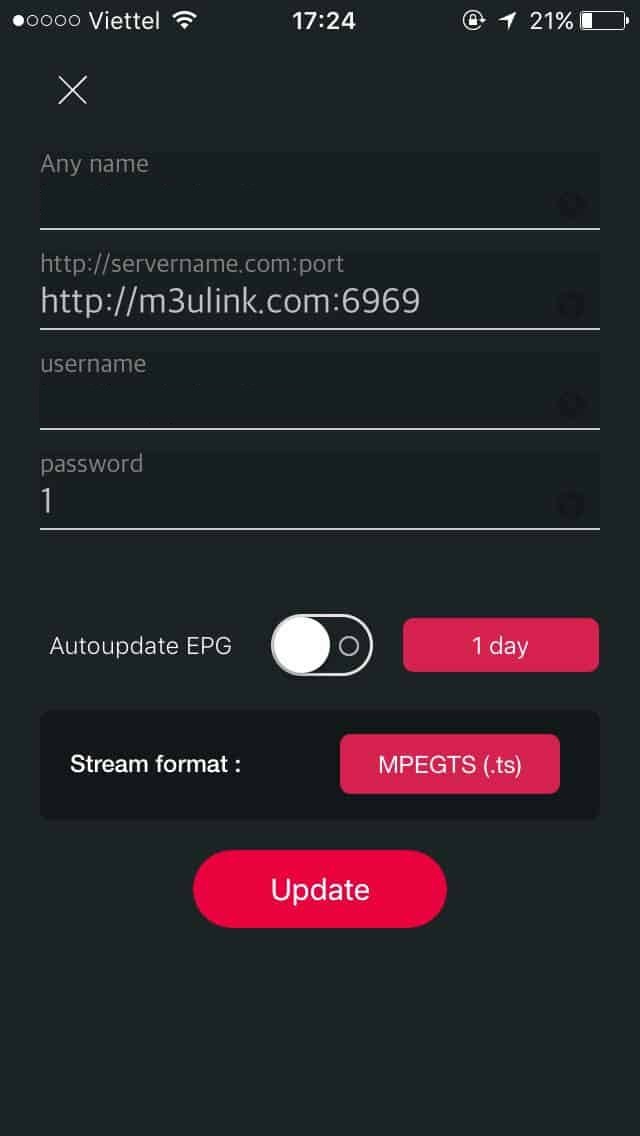
Then click on Update button once and wait for it to load. IPTV Subscription
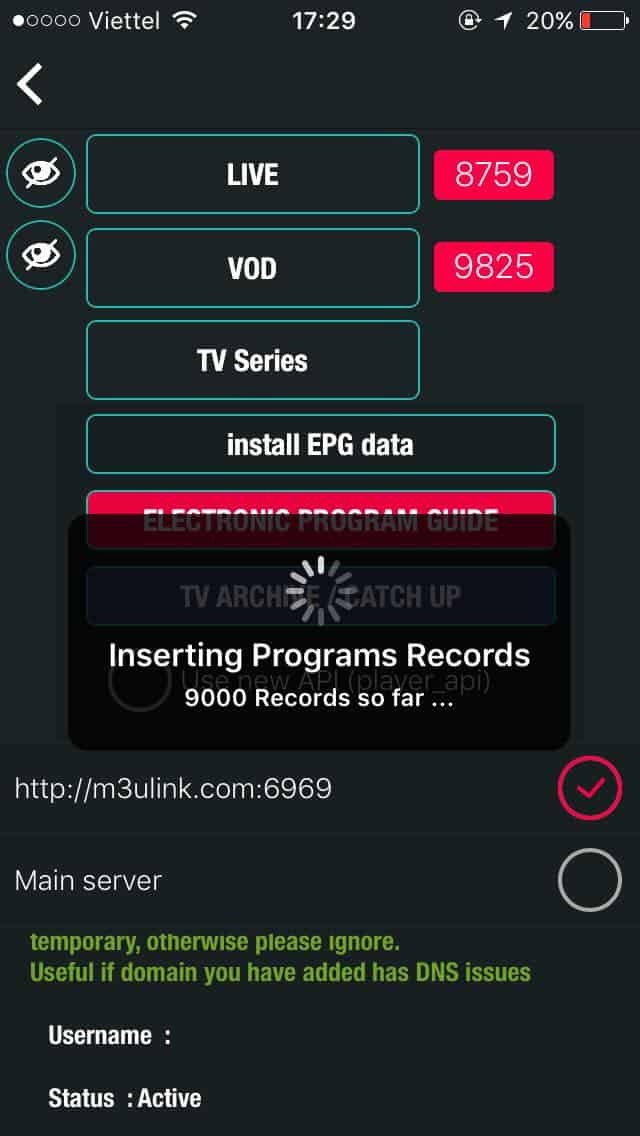
Great Premium IPTV Subscription
Great IPTV is Premium IPTV provider with more than 12,000 channels and more than 9,700 VOD a private server using +10Gbps Network, we at Great IPTV are looking forward to Help All IPTV Users to enjoy their IPTV Subscription, we have Premium IPTV Subscription Which you can BUY Great IPTV Premium Subscription From Here
