Using IPTV Kodi
PVR IPTV Simple Client is a basic PVR Addon for Kodi support play m3u playlists, streaming IPTV, radio channels and EPG.
Now we can start
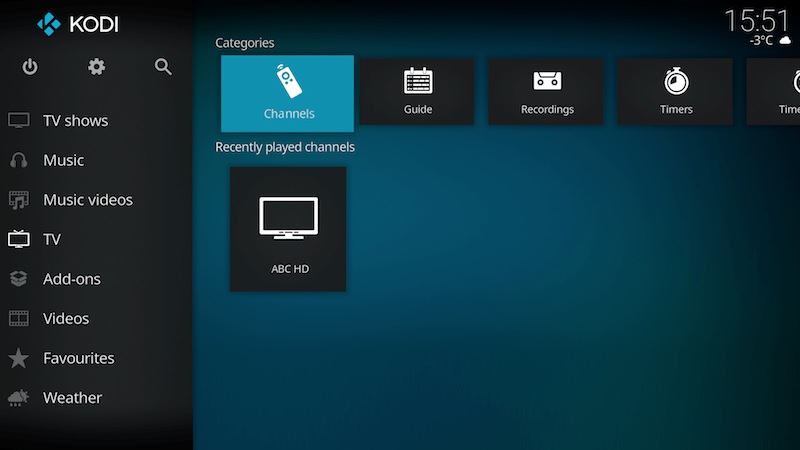
From home screen of Kodi 17, you need to click on TV
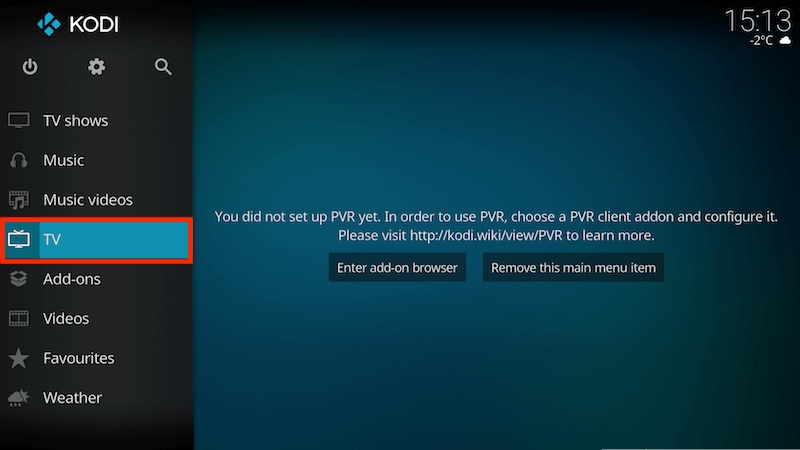
Then select Enter add-on browser
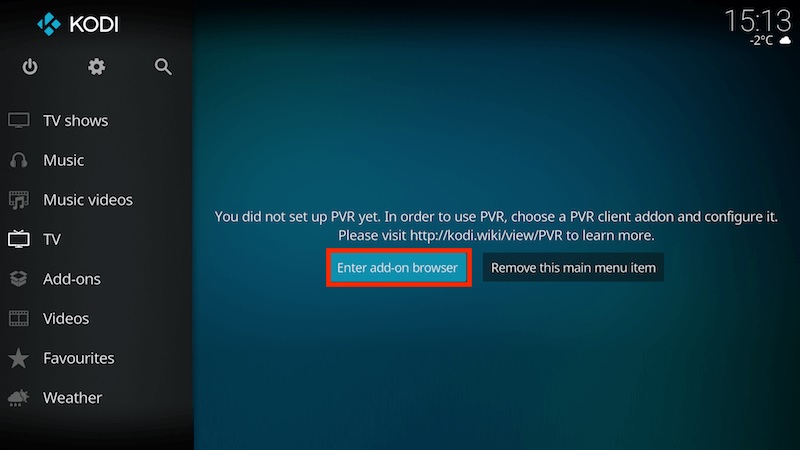
Click on PVR IPTV Simple Client
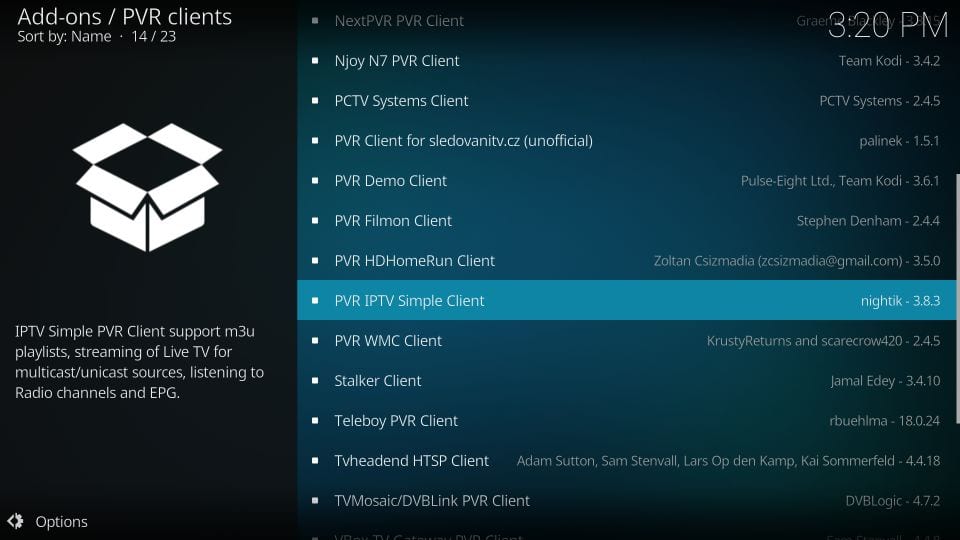
Then Select Configure

Click on General
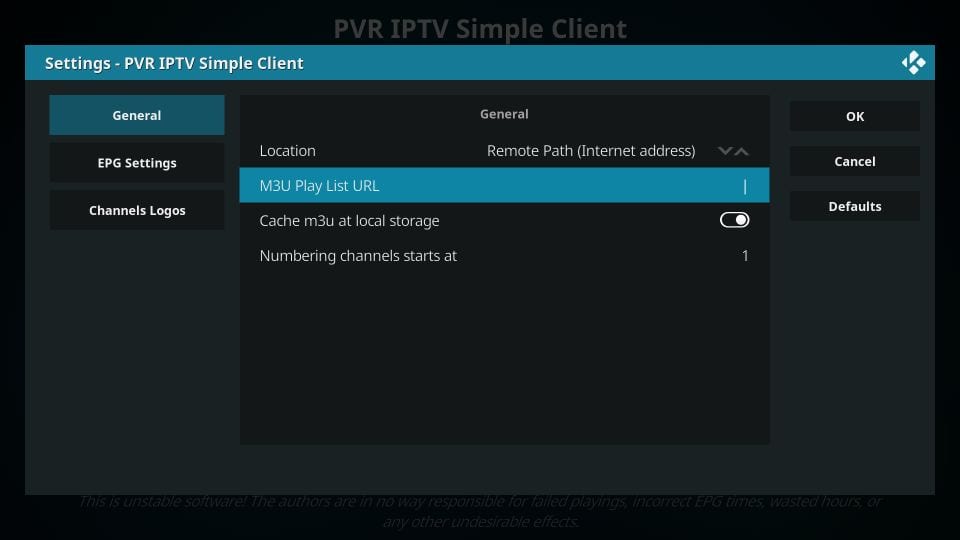
If you have a URL m3u playlist you can set Location to Remote Path (Internet Address)
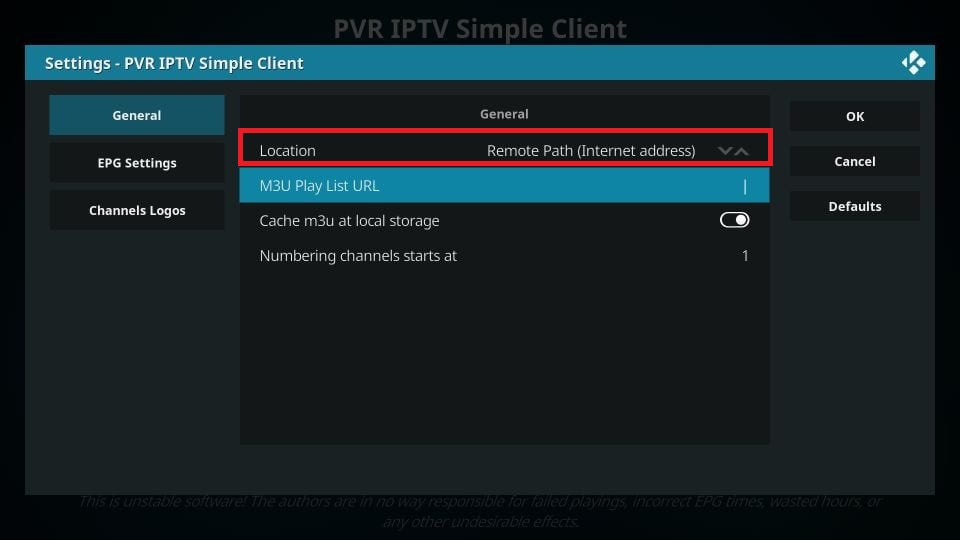
Then click on M3U PlayList URLIf you don’t have m3u URL and you don’t know where to buy IPTV. I can help you
We have to Suggest for you with best IPTV provider Greatiptv.org we provide 12000 channels IPTV and 9700 VOD include EPG very stable and easy to use.
The next to enter the URL IPTV channels of your M3U PlayList and click OK
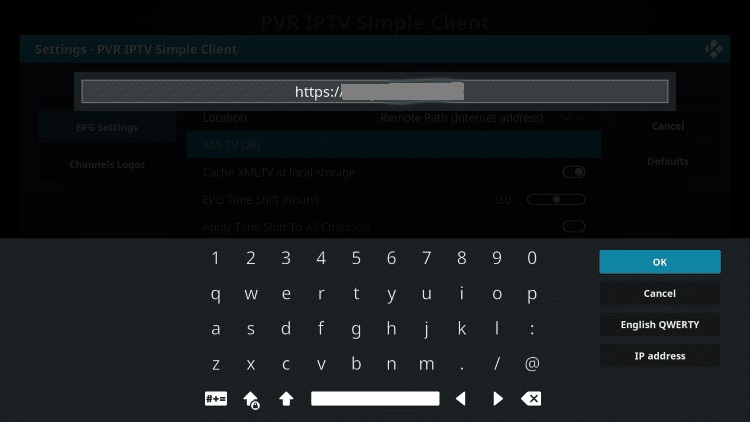
If you have an M3U text file stored locally you can choose the Location to Local Path (include Local Network)
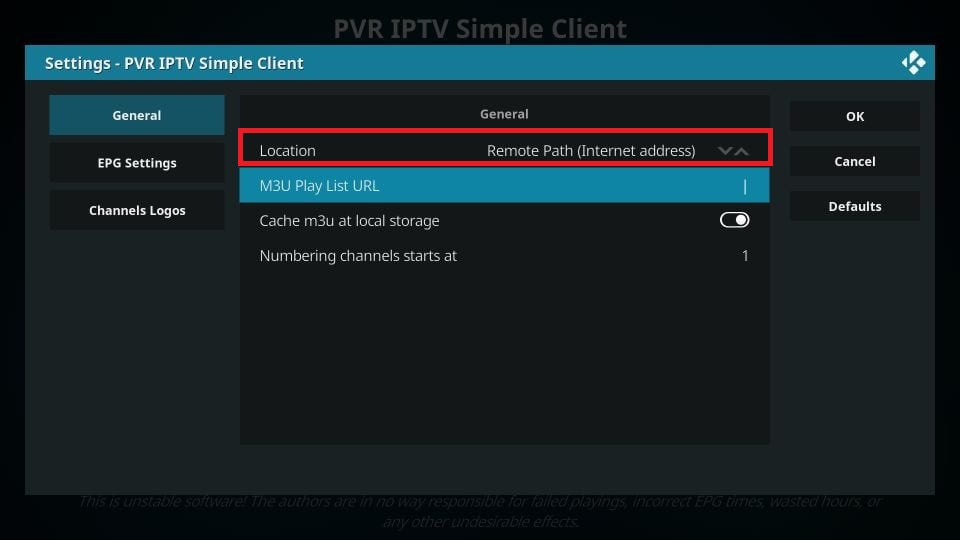
Then Select M3U PlayList URL
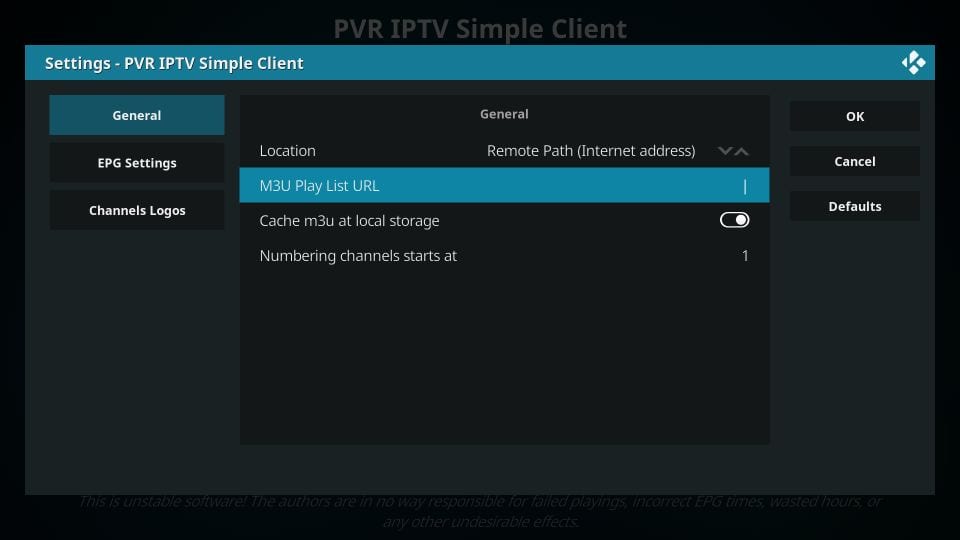
Navigate to your m3u file Kodi IPTV where the file is saved and choice it
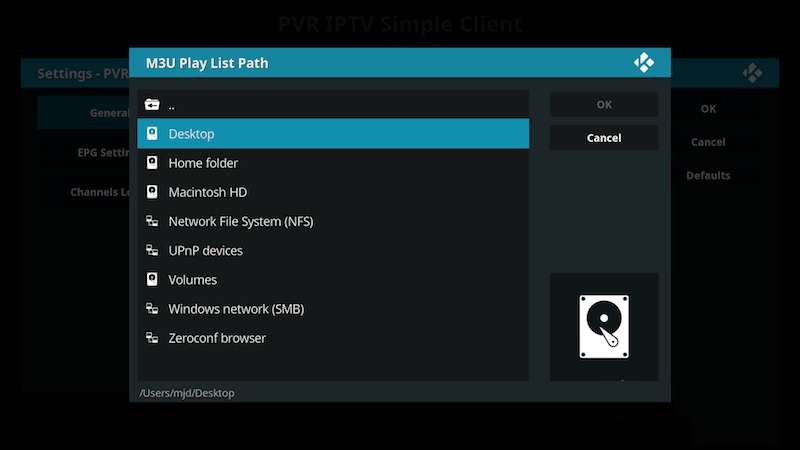
Then select OK
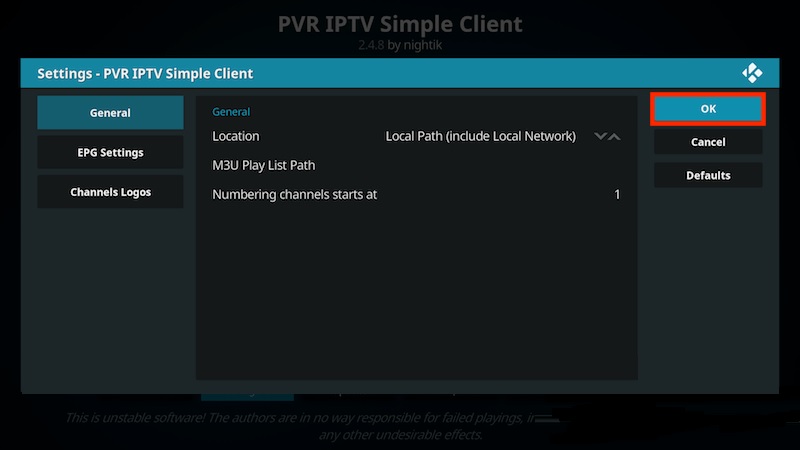
Select Enable

Wait some second for notification of channels loaded
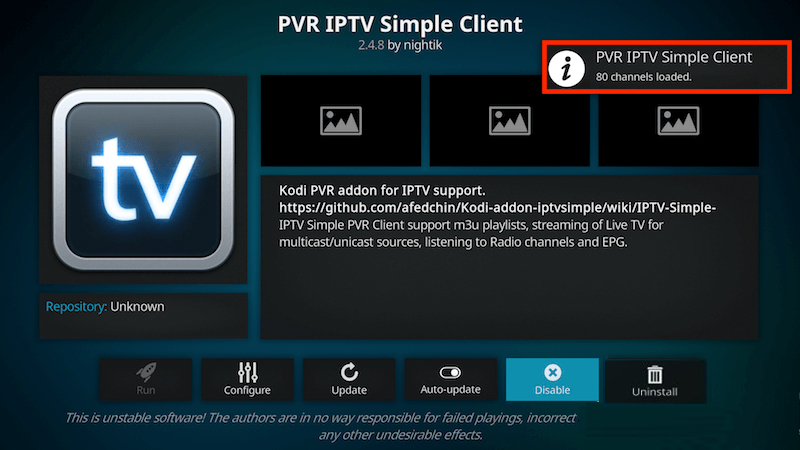
Now go to the Home Screen and select TV and you can see like this
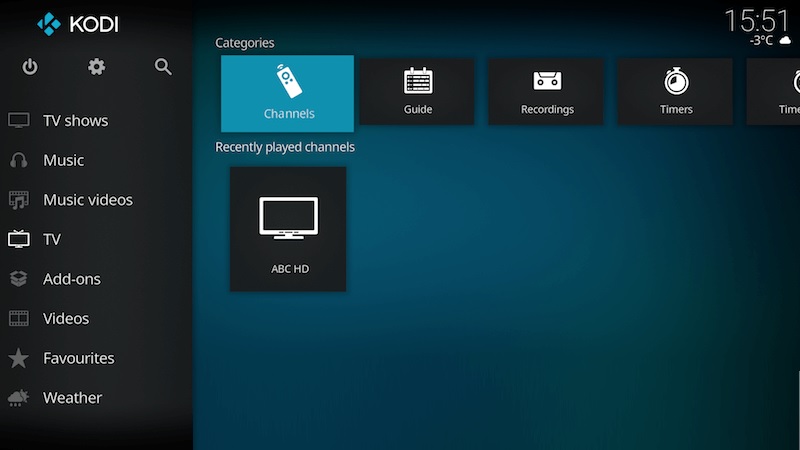
If you want setup EPG for IPTV you can Select Configure
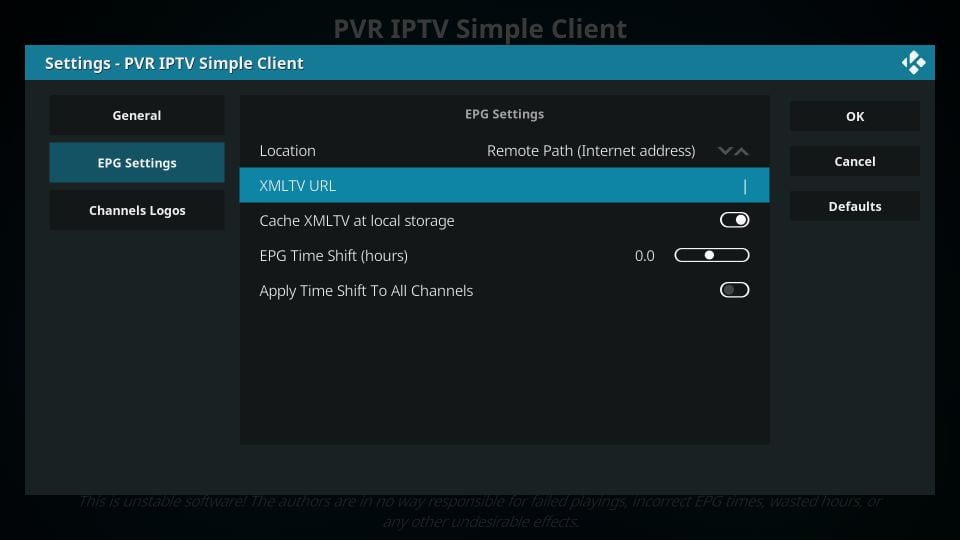
Then click on EPG Setting => XML URL
Enter EPG URL you have. My IPTV service has 12000 channels and 9700 VOD also have EPG for most of Kodi IPTV channels”Greatiptv.org“
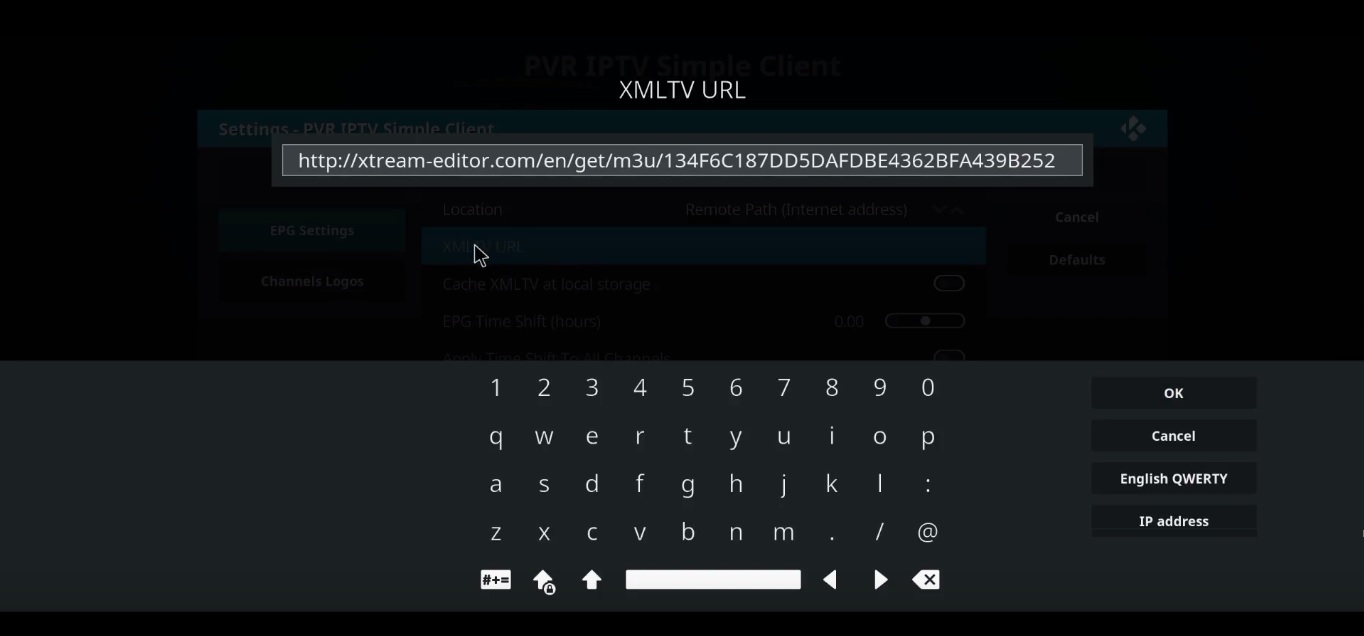
Click ok and you need restart Kodi
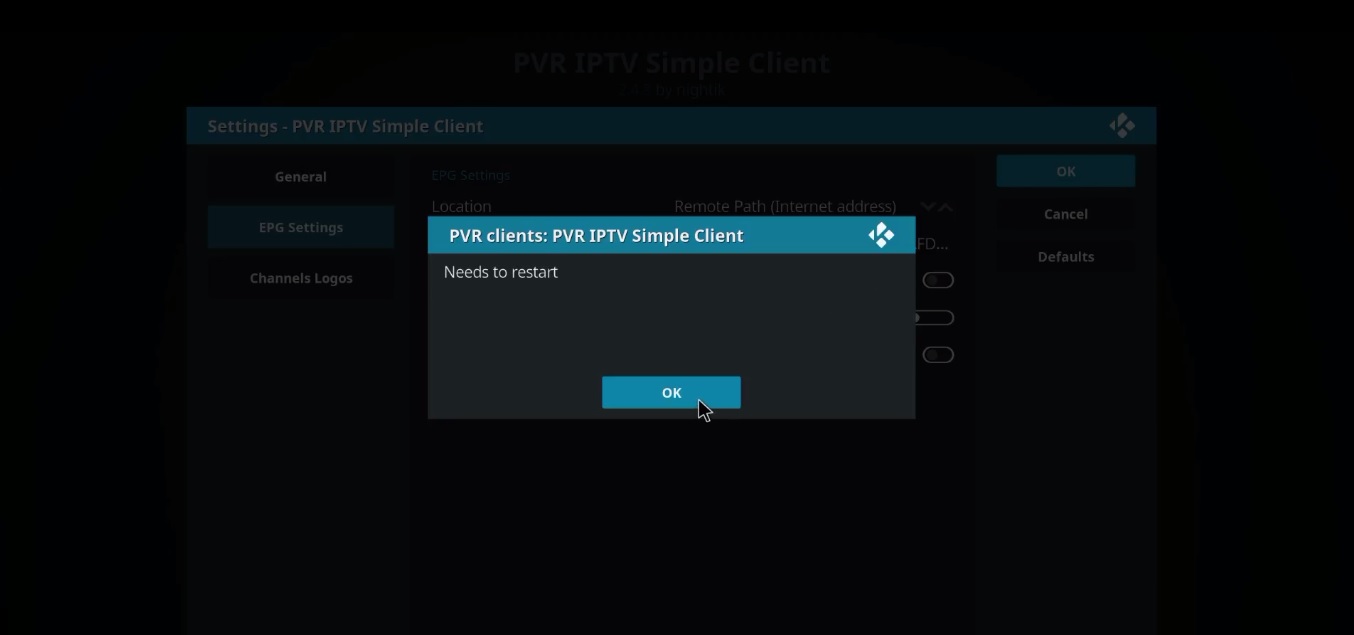
You can see my video for install PVR IPTV Simple Client with Kodi.
Great Premium IPTV Subscription
Great IPTV is Premium IPTV provider with more than 12,000 channels and more than 9,700 VOD a private server using +10Gbps Network, we at Great IPTV are looking forward to Help All IPTV Users to enjoy their IPTV Subscription, we have Premium IPTV Subscription Which you can BUY Great IPTV Premium Subscription From Here
