How to setup IPTV on Formuler Z7, Z8
Formuler is one of the devices that has gained a lot of popularity among IPTV users in recent years. At present, the Z series of this device has been provided to customers with suitable facilities, which has also had good sales.
To use the IPTV service on your Formuler device, you need to have an IPTV service, which GreatIPTV provides you with a quality service without freez. Click here to see prices and services.
As you know there are three famous apps on the Formuler in order to use IPTV service .
1 . MyTVOnline
2. MyTVOnline 2
Obviously, MyTvOnline 2 is newer and better compatible with IPTV services. In some old Formuler devices, only the MyTVOnline app is available, and in some Formulers, you just need to update your device to see MyTVOnline 2.
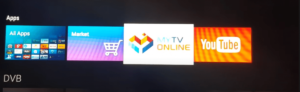
Step 1. Open the My TV online app and get the MAC address. Then you can add Mac address on the panel or give us your MAC
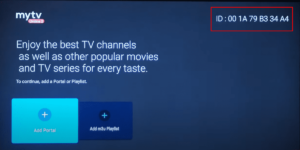
Step 2. Click on Add portal
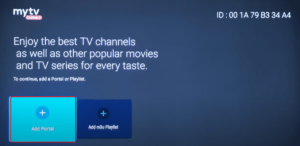
Step 3. You can enter the portal we provide to login. And you also need to edit “Portal name”

Step 4. Hit on “Connect”. Then you can wait until the playlist is loaded
Great Premium IPTV Subscription
Great IPTV is Premium IPTV provider with more than 12,000 channels and more than 9,700 VOD a private server using +10Gbps Network, we at Great IPTV are looking forward to Help All IPTV Users to enjoy their IPTV Subscription, we have Premium IPTV Subscription Which you can BUY Great IPTV Premium Subscription From Here
