What is Perfect Player application?
Perfect Player is an IPTV player application that allows users to watch live TV channels and VOD content from their IPTV service provider on their Android devices, including smartphones, tablets, and Android TV. In order to add IPTV channels, you must add your own m3u playlists inside the settings section. What is M3U list?
One of the notable features of Perfect Player is its ability to support EPG (Electronic Program Guide) data, which allows users to see what’s currently playing on a channel, as well as view the upcoming programs for the next few days. The app also has support for multiple playlists, which can be organized based on categories or groups.
Overall, Perfect Player is a popular IPTV player that provides a reliable and user-friendly way to watch live TV channels and VOD content on Android devices.
Moreover, the Perfect Player is available on cross platforms such as Android, Linux, and Windows Phone.
You can download this app via the link:
http://niklabs.com/downloads/
How to add IPTV channels to Perfect Player on PC?
Step 1: Start by clicking on “Add Playlist” button.
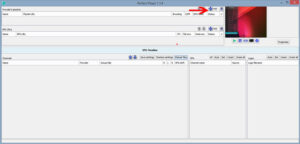
Step 2: Here you must paste your “M3U Playlist URL” which is provided via your IPTV distributor and click on “OK“.

Step 3: Now click on the blue button which is point by the red arrow to bring the list of channels.

Step 4: After the successful loading of your playlist. Choose any channel you want to watch. Simply click on Play. Voila you are now watching your favorite multimedia with the help of Perfect player.
This application makes streaming of IPTV channels on all platforms easy and accessible for everyone.
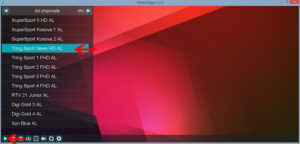
You have successfully setup IPTV on Perfect Player.
Great Premium IPTV Subscription
Great IPTV is Premium IPTV provider with more than 12,000 channels and more than 9,700 VOD a private server using +10Gbps Network, we at Great IPTV are looking forward to Help All IPTV Users to enjoy their IPTV Subscription, we have Premium IPTV Subscription Which you can BUY Great IPTV Premium Subscription From Here
