In today’s fast-paced digital world, optimizing your devices for peak performance is essential. If you’re an STB Android user, you might have encountered situations where your apps don’t run as smoothly as they used to. This is where clearing the app cache becomes a crucial maintenance task. In this guide, we’ll explore why it’s important, how to do it, and best practices to ensure your STB Android operates at its best.
Introduction
Apps accumulate cache over time, storing temporary data to speed up processes. While this enhances performance initially, it can lead to sluggishness and glitches over time. Clearing the app cache on your STB Android can be the solution you need to keep everything running smoothly.
Understanding STB Android
STB Android, or Set-Top Box Android, is a popular operating system used in smart TVs and streaming devices. It provides a user-friendly interface for accessing various applications and services.
What is App Cache?
App cache consists of temporary files stored by applications to reduce loading times and improve user experience. However, this cache can accumulate and cause issues if not cleared regularly.
How to clear the app cache?
1. Select the Settings in the Main Screen settings line.
2. In the Device line, select the Apps.
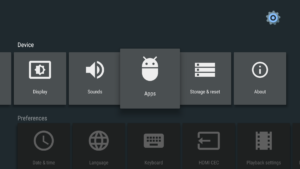
3. Select an application whose cache you would like to clear.
4. Select Clear cache.

5. Select ОК to confirm clearing.
Conclusion
In conclusion, clearing the app cache on your STB Android is a simple yet effective way to maintain optimal device performance. By following the outlined steps and adopting best practices, you ensure a smoother and more enjoyable user experience.
FAQs
Q: What happens if I clear the app cache?
A: Clearing the app cache refreshes the app, leading to improved performance. It doesn’t delete your data.
Q: Will clearing the app cache delete my app data?
A: No, clearing the app cache specifically removes temporary files. Your app data remains intact.
Q: How often should I clear the app cache?
A: It’s recommended to clear the cache monthly for optimal performance.
Q: Can I clear the cache for all apps simultaneously?
A: Depending on your STB Android model, you may have the option to clear the cache for all apps at once.
Q: Are there any risks associated with clearing the app cache?
A: Clearing the app cache is generally safe. However, it’s advisable to back up critical data before performing any maintenance.
Great Premium IPTV Subscription
Great IPTV is a Premium IPTV provider with more than 12,000 channels and more than 9,700 VOD a private server using +10Gbps Network, we at Great IPTV are looking forward to Help All IPTV Users to enjoy their IPTV Subscription, we have Premium IPTV Subscription Which you can BUY Great IPTV Premium Subscription From Here
