What is an STB (setup box)?
STB stands for “Set-Top Box.” With the advent of technology, a setup box (STB) has become an integral part of our entertainment setup. STBs also called Set-up Units (STU) are common tools to watch IPTV, cable TV, and satellite TV.
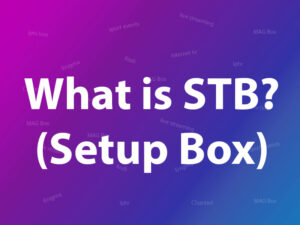
Introduction to Setup Box (STB)
Before delving into the details, let’s begin with a brief introduction to what a setup box is. A setup box, also known as a set-top box (STB), is an electronic device that connects to your television and transforms it into a multifunctional entertainment hub. Its primary purpose is to receive and decode digital television signals, providing you access to various channels, interactive services, and other features.
The Evolution of Television Viewing
The way we watch television has come a long way. In the past, traditional television sets relied on antennas and analog signals, which often resulted in poor picture quality and limited channel options. With the advent of cable and satellite technology, viewers gained access to more channels and improved picture clarity.
What is a Setup Box (STB)?
A setup box is a compact device that connects to your television and allows you to access digital television signals. It serves as an intermediary between your television and the cable, satellite, or internet service provider. The setup box receives the signal, decodes it, and then displays the content on your TV screen.
3.1 Definition and Purpose
The setup box serves multiple purposes, including:
- Converting digital signals: It converts digital signals received from cable, satellite, or internet sources into analog signals that your TV can understand.
- Enabling channel selection: The setup box allows you to browse and select various channels and services offered by your service provider.
- Providing interactive services: Many setup boxes offer interactive features, such as video-on-demand, electronic program guides, and interactive gaming.
3.2 How Does it Work?
The setup box works by receiving the encrypted digital signals and decrypting them using a conditional access system (CAS). The CAS ensures that only authorized subscribers can access the content. Once decrypted, the setup box sends the content to your television, where it is displayed on the screen. What is STB? And How to setup Roku?
Types of Setup Boxes
Several types of setup boxes are available in the market, each catering to specific needs and preferences. The most common types include:
4.1 Cable STB
Cable setup boxes are designed to receive digital signals transmitted through cable networks. They offer a wide range of channels and interactive features.
4.2 Satellite STB
Satellite setup boxes are used for receiving digital signals from satellite providers. They offer access to a vast array of channels and are popular in areas where cable services might be limited.
4.3 IPTV STB
IPTV (Internet Protocol Television) setup boxes use internet connections to stream content. They provide on-demand services and interactive features, such as video recording and pause/play functionalities.
4.4 Hybrid STB
Hybrid setup boxes combine the functionalities of cable, satellite, and IPTV STBs, providing users with a versatile entertainment experience.
Features and Functionalities
Setup boxes come equipped with various features and functionalities, enhancing the overall viewing experience. Some of the common features include:
5.1 Channel Selection
With a setup box, you can browse through hundreds of channels and select the ones you want to watch.
5.2 Program Recording
Many setup boxes come with built-in storage, allowing you to record your favorite shows and watch them later at your convenience.
5.3 Video-on-Demand (VOD)
Setup boxes often provide access to video-on-demand services, enabling you to watch movies and TV shows whenever you want. What is Video On Demand (VOD)?
5.4 Interactive Services
Certain setup boxes offer interactive features like gaming, online shopping, and social media integration, enriching your entertainment experience.
Advantages of Using a Setup Box
Using a setup box offers several advantages that have revolutionized television viewing. Some of the key benefits include:
6.1 Enhanced Viewing Experience
Setup boxes deliver high-quality audio and video, offering a superior viewing experience compared to traditional analog TV.
6.2 Access to High-Definition (HD) Content
With HD channels becoming more common, setup boxes allow viewers to enjoy crystal-clear visuals and immersive sound.
6.3 Parental Control
Setup boxes often include parental control features, enabling parents to restrict access to certain channels or content, making it a family-friendly option.
6.4 On-Screen Program Guide
The on-screen program guide makes it easy to browse through channels and find information about the shows currently airing.
The Future of Setup Boxes
As technology continues to advance, the future of setup boxes looks promising. Some anticipated developments include:
7.1 Integration of Internet Services
Future setup boxes are likely to offer seamless integration with internet services, providing access to a broader range of content.
7.2 Voice Control and Artificial Intelligence
Voice-controlled setup boxes with artificial intelligence capabilities will make interaction and content discovery more intuitive and convenient.
How to Choose the Right Setup Box for You
Selecting the right setup box depends on several factors, including your viewing preferences, budget, and available service providers.
Setup Box Installation and Setup Process
Installing a setup box is a relatively straightforward process. Follow these steps to set up your setup box:
9.1 Connecting the Setup Box
- Unpack the setup box: Start by unpacking the setup box and all its accessories carefully.
- Connect the cables: Use the provided cables to connect the setup box to your television. Depending on the type of setup box, you might need an HDMI, RCA, or coaxial cable.
- Power up the setup box: Plug the setup box into a power outlet and turn it on. Most setup boxes have a power button on the front or top panel.
- Connect to the Internet (if applicable): If you’re using an IPTV or hybrid setup box, connect it to the Internet either via Ethernet cable or Wi-Fi.
9.2 Activating Services
- Call your service provider: Contact your cable, satellite, or internet service provider to activate your setup box. They will guide you through the activation process.
- Configure settings: Follow the on-screen instructions to set up the language, time zone, and other preferences.
- Scan for channels: Use the setup box menu to scan for available channels. The setup box will automatically detect the channels provided by your service provider.
- Set up parental control (if needed): If you have children at home, set up parental control settings to restrict access to certain channels or content.
Troubleshooting Common Setup Box Issues
While setup boxes are generally reliable, you may encounter some common issues. Here’s how to troubleshoot them:
10.1 No Signal or Poor Signal Quality
- Check the cables: Ensure all cables are securely connected to both the setup box and the television.
- Re-scan for channels: Perform a channel scan to make sure all available channels are detected.
- Adjust antenna direction (for satellite setups): If you have a satellite setup box, check if the satellite dish is properly aligned.
10.2 Remote Control Problems
- Replace batteries: If your remote control is not working, replace the batteries with fresh ones.
- Check for obstructions: Make sure there are no obstructions between the remote and the setup box.
10.3 Audio and Video Issues
- Check cable connections: Verify that the cables are connected to the correct ports on the TV and setup box.
- Adjust display settings: Use your TV’s settings to adjust the display and audio settings for optimal performance.
Sustainability and Electronic Waste Concerns
With the rapid advancement of technology, electronic waste (e-waste) is a growing concern. To minimize the environmental impact, consider the following:
- Recycle old setup boxes: Instead of throwing away old setup boxes, recycle them through authorized e-waste recycling programs.
- Opt for energy-efficient models: Look for setup boxes with energy-saving features to reduce power consumption.
The Impact of Streaming Services on Setup Boxes
Streaming services have revolutionized how we consume content. While setup boxes continue to be popular, streaming services offer an alternative:
- On-demand content: Streaming services provide access to a vast library of movies and TV shows that can be streamed anytime.
- Cord-cutting trend: Some viewers are opting to cut the cord and rely solely on streaming services for their entertainment needs.
Comparing Setup Box vs. Smart TV
Smart TVs have become increasingly popular, offering similar features to setup boxes. Here’s a comparison:
- Setup Box: An external device that connects to your existing TV to access digital signals and interactive features.
- Smart TV: A television with built-in internet capabilities, allowing direct access to streaming services and other online content.
Security and Privacy Considerations
To ensure the security of your setup box and protect your privacy:
- Update firmware: Regularly update the setup box firmware to receive security patches and bug fixes.
- Use secure connections: When using IPTV or hybrid setup boxes, ensure your internet connection is secure with strong passwords.
Conclusion
A setup box has become an essential part of modern television viewing, providing access to a wide range of channels and interactive services. As technology evolves, setup boxes are likely to integrate more internet-based services and become even more user-friendly.
FAQs
- Can I use a setup box with any television?
- Yes, setup boxes are compatible with most modern televisions that have HDMI, RCA, or coaxial input options.
- Do I need an internet connection for a setup box?
- It depends on the type of setup box. Cable and satellite setup boxes do not require internet connectivity, but IPTV and hybrid setup boxes do.
- Can I record shows while watching another channel?
- Yes, many setup boxes support simultaneous recording while watching another channel.
- Are setup boxes future-proof?
- Setup boxes continue to evolve, but it’s essential to check for compatibility with future technological advancements.
- Can I use streaming services with a setup box?
- Some setup boxes offer built-in apps for popular streaming services, while others may require additional devices for streaming.
Remember, investing in a setup box can significantly enhance your TV viewing experience, so choose one that aligns with your entertainment preferences and needs.
Great Premium IPTV Subscription
Great IPTV is the best IPTV provider with more than 10,000 channels and more than 40,000 VOD on a private server using +10Gbps Network, Great IPTV at Great Premium IPTV is looking forward to Helping All IPTV Users to enjoy their IPTV Subscription, Great IPTV the best Premium IPTV Subscription Which you can BUY Great IPTV Subscription From Here.


