Electronic Program Guide (EPG) integration on Kodi has become an essential feature for many users who want to enhance their media streaming experience. With the ability to display upcoming program information, EPG provides valuable insights into what’s on and what’s coming up across various channels. What is EPG?
You can use Kodi on most of operating systems such as Android, Microsoft Windows, Linux, iOS, and devices such as Amazon FireTV, Smartphones, Apple TV, Xbox, and PC.

Choosing the Right EPG Source
Before you start adding EPG to Kodi, it’s crucial to choose a reliable EPG source. You can opt for free or paid sources, each offering different levels of accuracy and coverage. Consider factors such as channel availability, update frequency, and compatibility with Kodi. How to setup IPTV on Kodi?
How to add EPG to Kodi
Step 1: Open Kodi and click on “Add-ons“.
*Please note, the installation process is very similar in all operating systems.
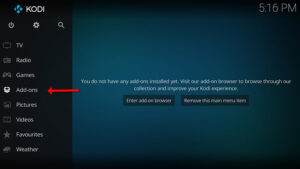
Step 2: Now click on “My Add-ons” then “PVR clients“.

Step 3: Now select “PVR IPTV Simple Client“.
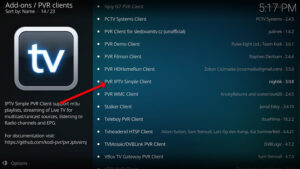
Step 4: Proceed to PVR IPTV Simple Client and select “Configure”.

Step 5: Select “EPG Settings”.
Step 6: On “Location” select “Remote Path (Internet address)” and enter “EPG URL” at “XMLTV URL”. You can ask for EPG URL from your IPTV provider.


Step 7: Click “OK” and reboot your KODI device.
Now TV guide will be added next to your TV channels.
Customizing and Navigating the EPG Interface
Kodi offers customization options for the EPG interface, allowing you to adjust the layout, colors, and categories according to your preferences. We’ll help you navigate these customization features, making your EPG experience more tailored to your needs.
Troubleshooting EPG Issues
Encountering issues during EPG integration is not uncommon. From missing data to incorrect listings, various problems might arise. We’ll address common troubleshooting steps and offer solutions to ensure a smooth EPG integration process.
Ensuring Regular EPG Updates
EPG data is time-sensitive and requires regular updates to remain accurate. We’ll guide you on setting up automatic updates for EPG information, ensuring that you always have the latest program schedules at your fingertips.
Using EPG Across Different Kodi Builds
Kodi comes in various builds, each with its own interface and features. We’ll discuss how to integrate EPG across different Kodi builds, making sure you can enjoy the benefits of EPG regardless of the build you’re using.
Mobile EPG Access and Synchronization
In today’s mobile-driven world, accessing EPG information on your smartphone or tablet is essential. We’ll explore options for accessing EPG data on mobile devices and syncing it seamlessly with your Kodi setup.
Exploring Advanced EPG Features
Beyond the basics, EPG offers advanced features that can enhance your media experience even further. We’ll introduce you to features like search functionalities, genre filtering, and reminders, making your EPG usage more efficient and enjoyable.
Security and Privacy Considerations
Integrating EPG might involve sharing data between different services. It’s essential to consider security and privacy implications. We’ll provide tips on safeguarding your data and ensuring a secure EPG integration process.
Comparing EPG with Online Streaming Services
EPG integration provides a unique way of accessing live TV schedules compared to online streaming services. We’ll compare the advantages of EPG with those of streaming platforms, helping you make an informed choice for your entertainment needs.
Future Developments in EPG Technology
The world of EPG technology is ever-evolving. We’ll discuss potential future developments, such as improved data accuracy, real-time updates, and integration with emerging entertainment technologies.
Conclusion
Incorporating EPG on Kodi opens up a world of convenience and organization in your media consumption. With easy access to program schedules and enhanced customization options, EPG integration enriches your entertainment experience. Follow the steps outlined in this guide to seamlessly add EPG to your Kodi setup and elevate your media streaming game.
FAQs
- Can I use multiple EPG sources on Kodi? Yes, you can configure Kodi to use multiple EPG sources, providing a broader range of program information.
- Is EPG integration legal? Yes, EPG integration itself is legal. However, ensure that you’re using EPG data from legitimate sources.
- Do all Kodi add-ons support EPG integration? Not all add-ons support EPG integration. Make sure to choose add-ons that are compatible with EPG features.
- How often should I update my EPG data? It’s recommended to set up daily or weekly automatic updates to ensure the accuracy of your EPG information.
- Can I access EPG on Kodi without an internet connection? No, EPG data requires an internet connection to update and display the latest program schedules.
Great Premium IPTV Subscription
Great IPTV is the best IPTV provider with more than 10,000 channels and more than 40,000 VOD on a private server using +10Gbps Network, Great IPTV at Great Premium IPTV is looking forward to Helping All IPTV Users to enjoy their IPTV Subscription, Great IPTV the best Premium IPTV Subscription Which you can BUY Great IPTV Subscription From Here.
