In this article we are going to explain the systems which IPTV providers use to stream IPTV channels.
There are 2 common system:
- M3U url base devices
- Portal system devices
For portal system you need to give your box MAC address to IPTV provider and they will give you a portal address after add MAC address in their database.
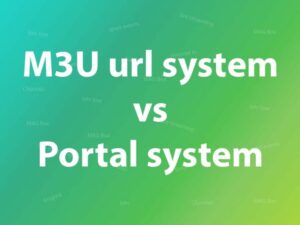
In M3U url system, the IPTV provider send you a url to setup IPTV and no need to add any MAC address in their system.
The portal base devices like old MAG boxes or TVIP boxes are not the best devices to watch IPTV. The portal system will disappear from market soon because it’s NOT secure and efficient.
If we want to list some old model of these devices we can mention MAG 250, MAG 254, MAG 256 , TVIP 410 and etc.
Even in the new model of MAG boxes, there is problem with portal system too. The IPTV providers do not support MAG 420 or MAG 520 with portal system because of different Stalker Middleware.

Both M3U URLs and portal systems have their own advantages and disadvantages when it comes to watching IPTV.
M3U URLs are essentially text files that contain a list of URLs for various IPTV channels. The URLs are formatted in a specific way so that media players can recognize and access them. M3U URLs can be accessed through a variety of media players, such as VLC, Kodi, and Perfect Player, among others. One advantage of M3U URLs is that they allow the user to access a wide range of channels from various sources, which makes it easy to customize the viewing experience. However, M3U URLs can sometimes be unreliable, especially if the source is not trustworthy or if the media player is not compatible.
On the other hand, a portal system is a more comprehensive approach to IPTV, where the user logs into a specific portal or dashboard that contains all available channels. This system typically offers more stability and security than M3U URLs, and it may also provide access to premium channels or specialized content. However, portal systems can be more complicated to set up and use, and they may require a subscription or additional fees.
Portal systems, on the other hand, provide a more comprehensive approach to IPTV. A portal system typically involves logging into a specific dashboard or portal that contains all available channels. This approach is generally more stable and secure than M3U URLs, as the channels are accessed through a central server. Portal systems may also offer additional features, such as on-demand content, catch-up TV, and the ability to record and pause live TV. However, portal systems can be more complicated to set up and use, and they may require a subscription or additional fees.
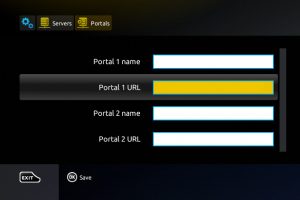
In terms of cost, M3U URLs are typically free or low-cost, as they are often sourced from free or open-source channels. Portal systems, on the other hand, can be more expensive, as they require a subscription or additional fees. However, the cost of portal systems may be offset by the added features and stability they provide.
Ultimately, the choice between M3U URLs and portal systems depends on the user’s specific needs and preferences. If you’re looking for a simple and customizable approach to IPTV, an M3U URL might be the best option. However, if you’re looking for a more comprehensive and stable experience, a portal system might be worth the extra effort and cost.
Migrate to M3U url devices and applications
So what we can do?
The answer for this question is M3U base devices.

We will explain 3 easy solutions to replace portal base boxes:
Setup IPTV on Smart TV
If you have a Smart TV in any brand Samsung, LG, Sony and etc, replace your portal base box with it to watch IPTV.
You can simply setup your IPTV on Smart TV with below applications:
IPTV Smarters app:
How-to-setup-iptv-on-iptv-smarters/
Smart IPTV app:
How-to-setup-iptv-on-smart-tv-via-smart-iptv-appsiptv/
Smart STB app:
How-to-setup-iptv-on-smart-tv-via-smart-stb/
SS IPTV app:
How-to-setup-iptv-on-smart-tv-via-ss-iptv/
Buy an Android box
If you don’t have a Smart TV or you own an old Smart TV but still desire to watch IPTV programs on TV, we recommend you to buy an Android box which are not too expensive and use modern M3U list technology.
They are many different model of Android boxes but if you want a brand name from us, we can offer you “MI box 4k”.
MI box specifications
You can make a simple search in google where you can buy it your country.
There is also another model of boxes in the name of Formuler box.
Formuler boxes support both M3U url and Portal system, so it can be a good replacement.
Formuler box website
Load M3U url on Computer or Smartphone
If you do not insist to watch IPTV on your TV. You can simply load your m3u url on your Computer or Smartphone, here are some tutorials for setup IPTV on them:
IPTV Smarters on windows:
How-to-setup-iptv-on-iptv-smarters-in-computer/
VLC on computer:
How-to-setup-iptv-on-vlc-media-player/
IPTV Smarters on phone:
How-to-setup-iptv-on-iptv-smarters/
GSE Smart IPTV on phone:
How-to-setup-iptv-on-gse-via-xtream-codes-api/
Conclusion
The M3U url system is more secure and stable. Also there many different applications available for this system with useful features.
So if you intend to buy a new device to watch IPTV or want to change your old IPTV box, we surely recommend you to use M3U base devices.
Great Premium IPTV Subscription
Great IPTV is the best IPTV provider with more than 10,000 channels and more than 40,000 VOD a private server using +10Gbps Network, we at Great Premium IPTV are looking forward to Help All IPTV Users to enjoy their IPTV Subscription, we have best Premium IPTV Subscription Which you can BUY Great IPTV Subscription From Here.
