Setup IPTV on Windows devices via MyIPTV Player.
This is an exceptional media player with EPG to play your IPTV channels on your Windows Phone, Windows 10, and Xbox One. You can load your M3U playlist from storage or remote source and you are good to go. What is M3U?

You can download this app via the link below:
https://www.microsoft.com/en-us/p/myiptv-player/9pjj2nmbf0tr
How to add IPTV channels to MyIPTV Player App
Step 1: Start by downloading the app from the Microsoft Store, Xbox Live Store, or Windows phone store, and start the application once it is downloaded.
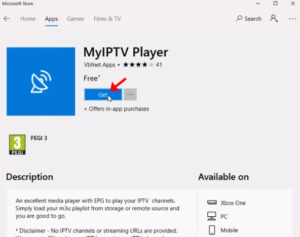
Step 2: Go to “Settings” and select “Add new playlist and EPG source” and proceed to the next step.
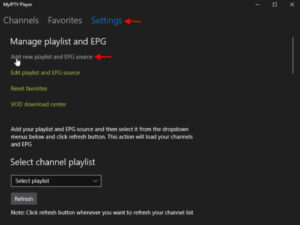
Step 3: Now on the “Remote Channel List section“, enter a name for your playlist in the first field and insert your M3U playlist URL in the second field. Now click on “Add remote list” and proceed to the next section.
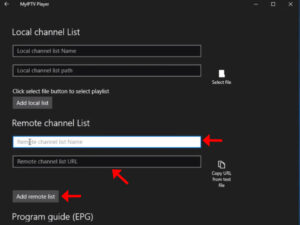
Step 4: Now head back to the settings section again and on the Select channel playlist section select the playlist you just added and click on “Refresh“.
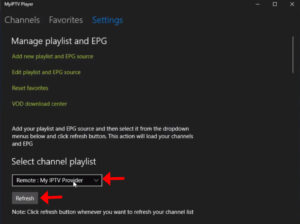
Step 5: Now click on the “Channels” tab and here you can start watching the channels you just added to your MyIPTV Player App.
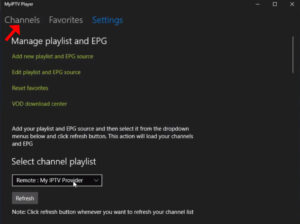
MyIPTV Player App features
MyIPTV Player is an app designed for watching television channels, movies, and TV shows through Internet Protocol Television (IPTV). Some of the key features of MyIPTV Player include:
- User-friendly interface: The app has an intuitive interface that is easy to navigate and use.
- Multi-screen support: The app supports multi-screen playback, which means that you can watch different channels on different devices at the same time.
- Electronic programming guide (EPG): The app has an EPG that displays the program schedule for each channel.
- Customizable playlists: You can create custom playlists to organize your favorite channels, movies, and TV shows.
- Parental control: The app has a parental control feature that allows you to block certain channels or content based on ratings.
- Recording: You can record live TV shows and movies and save them for later viewing.
- Time-shifted TV: The app allows you to pause, rewind, and fast-forward live TV programs.
- High-quality video playback: The app supports high-definition (HD) and ultra-high-definition (UHD) video playback.
- Multi-language support: The app supports multiple languages, making it easy for people from different regions.
- Compatibility with different devices: The app is compatible with a wide range of devices, including smartphones, tablets, smart TVs, and set-top boxes.
Great Premium IPTV Subscription
Great IPTV is a Premium IPTV provider with more than 12,000 channels and more than 40,000 VOD on a private server using a +10Gbps Network, we at Great IPTV are looking forward to Helping All IPTV Users enjoy their IPTV Subscription, we have Premium IPTV Subscription Which you can BUY Great IPTV Premium Subscription From Here
