iBRAVEBOX F10S is a type of satellite receiver box that allows users to access and watch satellite television channels.

The iBRAVEBOX F10S also has a built-in media player, allowing users to play music, videos, and pictures from a USB drive or external hard drive. Additionally, it can connect to the internet via an Ethernet cable or Wi-Fi, allowing users to access online streaming services and other online content.
How to bring IPTV channels to your iBravebox
Step 1: Start by clicking on the “Multimedia” tab and selecting “Extream IPTV“.

Step 2: Now click on “Server“.

Step 3: Now enter the portal address provided by your IPTV distributor and click on “Ok“. You must enter a MAG portal address. What is a Stalker Portal in MAG?

Step 4: Now enter the port number. You can ask this from your IPTV provider, it usually is 8080 or 8181.

Step 5: Now proceed to the plugins tab from the main menu and click on “System Information“. Now insert the IPTV MAC to your IPTV dashboard and head back to Extream IPTV section.
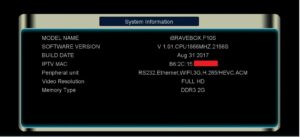
Step 6: Now click on “Start Download” and from now on you can start watching the channels.
Great Premium IPTV Subscription
Great IPTV is Premium IPTV provider with more than 12,000 channels and more than 9,700 VOD a private server using +10Gbps Network, we at Great IPTV are looking forward to Help All IPTV Users to enjoy their IPTV Subscription, we have Premium IPTV Subscription Which you can BUY Great IPTV Premium Subscription From Here
